Desktop programming has been one of the household programming talks which has been in demand since the inception of Java programming language by James Gosling in the year 1990.
Since then many developers have shown interest in studying and developing desktop applications using Java language, and the main reason behind this is because Java applications have a high potential in earning in the market and also Java language is an open source which is freely distributed and therefore any user doesn't need to pay to be be granted access to its binary files and libraries while building applications.Also,java languages is easy to learn as it adopts object oriented programming in its functionality.
Today am going to take newbies through a step by step guide on how they can create a simple java application using Netbeans IDE even though there are other IDEs you can use such as Eclipse to develop similar applications.
Before we start our journeey, You need to have Netbeans IDE installed in your machines.You will be required to visit the Java website to download the Netbeans setup and then from there u will follow the due instructions to install it.Then after that open your it and this Gui window will show up.
While in that window, go to the File option on the menu bar and click on it and a navigation drawer like this one below will show up as shown ;
In selecting new project, a new window will open and from there select Java option from the several categories and Java application as the project and click next to proceed to the next steps as shown below.
Then another window open up where you will be required to enter the name of the project and also choose the directory where your projects will be stored.Click finish as shown below.
On clicking the Finish button, you will be redirected to another new window where you can start writing you code for your login program.Now lets write this simple java code which will prompt you to enter username and password and then it will show a notification message that "you are logged in" as shown below;
After you have written all the above code,it is time to debug so as to ensure its error free. Netbeans IDE provides a tool for debug your codes.After debugging your application, the next thing is to run your login program to see if it works.,To do so, go to the menu bar and click on the Run option and thereafter you will see this kind of output.
Hope this is guide is helpful to many beginners out there.If you have any issue in running your program, please dont hesitate to get back to me and i will be of great help.Enjoy,share and stay tuned for more greater posts
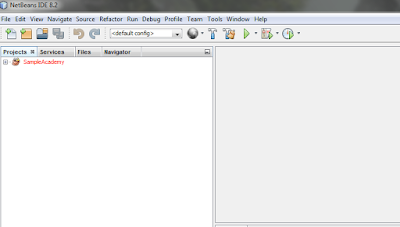





Post a Comment Blogger Facebook