Window updates and other patches are
major part of Microsoft windows application. These updates are mainly aimed at solving
operating systems bugs and also prevent malicious threats and attacks.
While these updates are a wise
option for any windows user, they tend to be time consuming and an also expensive.
Alternatively windows update can be messy and can also takes upto one or two hours
while updating certain patch and you
cannot cancel it once it starts.
But before that,did you know that
you can switch off these windows update and save that time to do something
constructive with your pc??.Today am going to show you how you can switch off
windows update in your PC.Lets go!!!Open control panel and head over to system and security
tab.
While on system and security tab,click on
and you will head over to a tab
like this.
While on that tab ,head to windows update and
click on it and you will be redirected to a tab like this.
This tabs contains four options such as check
for updates,change your settings,view
update history and restore hidden updates.However our main aim is to switch off
updates. So we will head over to change
settings and click on it and it will redirect us to
this tab
this tab
While on this tab we will head to
important updates and there we will be presented with several options which we
have to choose the one that suits us.
Now the best option which will help us switch the regular windows
updates is the last option which reads as “Never check for updates”.Click on it and head to ok button to save it and you have switched off windows update.
For the users willing to update their operating systems patches, they can do it
by scheduling the time they want to
install these windows update.To schedule these windows update,click on “install updates automatically “ and you will
be presented with a tab like this.
Select the day and time you like
to receive these updates on your
pc.Hope I have helped you .





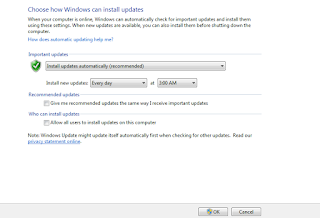
Post a Comment Blogger Facebook